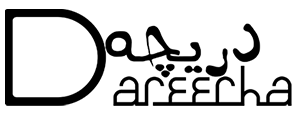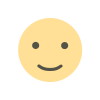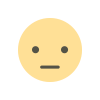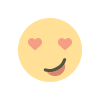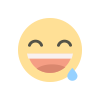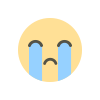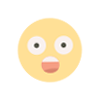Why Amazon is Blocking Books and How to Unblock Yours
Discover why Amazon KDP is blocking books and learn effective strategies to unblock your submissions. Stay informed and ensure your self-publishing success.

In the world of self-publishing, facing a blocked book on Amazon KDP can be incredibly frustrating. If you're new to the self-publishing scene or a seasoned author, understanding the reasons behind these blocks and how to resolve them is crucial. This blog post will explore why Amazon might be blocking books and provide actionable steps to unblock your work.
Introduction
Today, we're diving into a topic causing quite a stir in the self-publishing community: the frequent blocking of books by Amazon KDP. Whether you're a beginner or an experienced author, this guide will help you navigate these challenges.
Common Reasons for Book Blocks on Amazon KDP
- Copyright Issues:
- Explanation: One of the most common reasons for book blocks is copyright infringement. This occurs when you use text, images, or other content you don't own or have the right to use.
- Solution: Ensure that everything in your book is original or appropriately licensed. Avoid using content that could be flagged for copyright violations.
- Content Policy Violations:
- Explanation: Amazon has strict guidelines about what content is acceptable. Violations include offensive content, misleading titles, or inappropriate keywords.
- Solution: Always review Amazon's content policies before publishing. Ensure your book's content, titles, and keywords comply with these guidelines.
- Quality Standards:
- Explanation: Books that don't meet Amazon's quality standards can be blocked. Issues like poor formatting, low-resolution images, or excessive spelling and grammatical errors fall into this category.
- Solution: Proofread and format your book thoroughly. Ensure all images are high-resolution and your text is free of errors.
Detailed Look at Common Issues
- Copyright Infringement:
- Common Mistake: Using AI-generated text based on existing books without proper authorization.
- Tip: Use AI tools to help structure and generate ideas for your book, but always create original content.
- Content Policy Violations:
- Common Mistake: Titles that are offensive or misleading. For example, a title like "Recipe Book for Fat People" is offensive and improperly structured.
- Tip: Create titles that reflect the content respectfully and appropriately. Instead of a descriptive title, use something engaging and relevant, like "My Diet Journey: A Path to Healthy Eating."
- Quality Standards:
- Common Mistake: Poor book formatting and numerous spelling errors.
- Tip: Invest time in formatting your book correctly. Use professional editing tools or hire a proofreader to ensure your book meets Amazon's quality standards.
Recent Changes in Amazon KDP Policies
Amazon has recently updated its policies to be stricter about the content it allows on its platform. This means it is more vigilant in reviewing submissions and quicker to block books that don't meet its standards. Staying updated with these changes is essential for all self-publishers.
Steps to Take if Your Book Gets Blocked
- Read the Notification: Carefully read the notification from KDP to understand why your book was blocked. Follow any instructions provided.
- Appeal the Block: If you believe the block was a mistake, contact KDP support. Be polite and transparent in your communication, providing necessary information or corrections.
- Address the Issues: Make the required corrections to your book, whether fixing formatting issues, changing keywords, or replacing copyrighted material. Once corrected, resubmit your book for review.
Avoiding Future Blocks
- Do Your Research: Ensure all materials used in your book are copyright-free or properly licensed.
- Focus on Quality Control: Thoroughly edit and proofread your book. Check for any formatting issues and ensure all images are of high resolution.
- Create Original Content: Write about topics you understand and are passionate about. Use AI tools to assist but not to write your entire book.
- Be Mindful of Keywords: Use accurate keywords that describe your book without being misleading. Avoid keyword stuffing and follow Amazon's keyword guidelines.
Conclusion
Getting your book blocked on Amazon KDP can be a daunting experience, but understanding the reasons behind it and how to address these issues can help you navigate this challenge. Stay informed, follow Amazon's guidelines, and always prioritize quality in your content.
If you've found this information helpful, please share it with others in the self-publishing community. Let's help each other succeed!
Have you experienced your book being blocked on Amazon KDP? Please share your story and how you dealt with it in the comments below. Let's learn from each other's experiences.