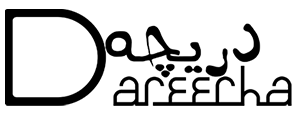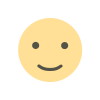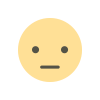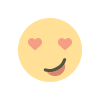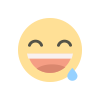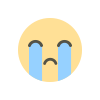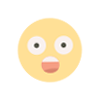How To Save As WebP Files in Photoshop
Learn how to save images as WebP files in Photoshop and optimize your web graphics for faster loading times and better web performance. Our step-by-step guide will help you understand the process easily. Start using the WebP format today!
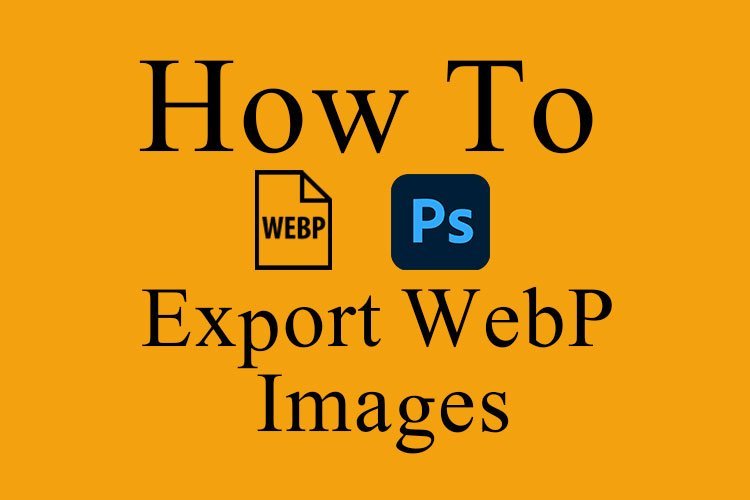
Well if you want to save or export images as WebP files from photoshop then you are reading the right article. As you can see there is no option to save images for the web in photoshop but we will let you know how to get it done under 2 minutes.
Please follow the steps below to save images as Webp in photoshop.
- Close your photoshop completely.
- Download the extension from Baichdi.com/shortener/peaAb
- Extract the zip file
- copy the extension folder
- Paste it in the following destination
- 64 Bit: C:\Program Files\Adobe\Adobe Photoshop 2021\Plug-ins
- 32 Bits: C:\Program Files (x86)\Adobe\Adobe Photoshop 2021\Plug-ins
- Now open photoshop
- open any image you would like to convert
- Go to file and then click save as
- Here select the image file type as WebP
- Click on save button and you are done
FAQ
Is WebP better than JPEG?
WebP, JPEG, GIF, PNG are all different image types. You can use any of them depending on the type of images you have. WebP is a relatively new image type that is gaining popularity due to its support by Google Chrome & Opera. WebP is an open-source and royalty-free image format. It uses both lossy and lossless compression. Lossy compression makes the file size smaller but the quality of the image is slightly compromised. Lossless compression is better because it retains the image quality while making the file size smaller. The webP image format is almost 50% smaller than JPEG. It is also better than JPEG in compression. Google has found that WebP is 'in some cases better than JPEG XR, which is an extended version of JPEG. Also, WebP does not need a different decoder for each different user agent. Thus it is also more efficient. Overall, WebP is a pretty good compression format and it is hard to say which format is better.
How To Convert WebP to JPG and PNG
Many best online tools and image converters can help convert Webp to png or web to jpg. You can download free and paid software and use free online web tools.
Baichdi.com is an online hub of more than 1500 free online web tools. As baichdi.com offers all the tools free of cost, we will strongly recommend using their image converter tool to convert webp to jpg or webp to png.