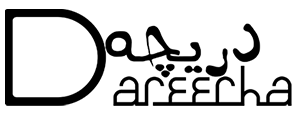Zong 4G Internet Speed Test
Welcome to the Zong 4G Speed Test page! Here, you can easily check the speed of your Zong 4G internet connection and make sure you are getting the fast and reliable service you deserve.
Zong 4G is one of the leading mobile networks in Pakistan, known for its lightning-fast internet speeds and exceptional coverage. But even the best networks can experience occasional slowdowns or connectivity issues, which is why it's important to regularly test your connection speed to ensure you're getting the most out of your service.
To get started with our speed test, simply click the "GO" button below. Our system will automatically run a series of tests to measure your internet speed and provide you with accurate results.
Pakistan Best Internet Speed Test PTCL Free Online Tool
Who knew back in 90s when we used cable internet of PTCL having few KBs speed and will be able to have more than 100 MBs speed by our beloved PTCL Broadband internet provider. Also now we can test our PTCL any device internet speed with dareecha online internet speed tester.
With this free online tool we can test PTCL speed, Zong Speed, Jazz, Ufone, 4G, 3G, Telenor and many other internet services providers.
The internet has become an indispensable tool for modern society, connecting people from all over the world and providing access to a vast array of information and services. However, not all internet connections are created equal, and it is important for users to know how to measure their internet speed in order to optimize their experience.
An internet speed test is a tool that allows users to measure the speed and quality of their internet connection. It works by sending data packets to a server and measuring the time it takes for the server to receive and respond to them. The speed test then calculates the download and upload speeds, as well as other metrics such as latency and jitter.
There are many reasons why someone might want to run an internet speed test. For example, if you are experiencing slow download speeds, an internet speed test can help you diagnose the problem and determine whether it is related to your internet service provider (ISP), your router, or your device. Additionally, if you are considering upgrading your internet plan or switching providers, an internet speed test can help you compare the performance of different options.
Running an internet speed test is easy and can be done from any device with an internet connection. There are many free speed test tools available online, including Speedtest by Ookla, Fast.com by Netflix, and Google's own speed test. These tools typically work by measuring the speed of a user's connection to a server located in a nearby city or region.
However, it is important to keep in mind that internet speed tests are not always 100% accurate and can be affected by a variety of factors. For example, if you are running the test during peak usage hours, your results may be slower than they would be during off-peak hours. Additionally, factors such as network congestion, distance from the server, and the type of internet connection (wired vs. wireless) can all impact your results.
Despite these limitations, internet speed tests are still a useful tool for measuring and improving internet performance. Here are some tips for getting the most accurate results from your speed test:
- Close other applications and devices: Make sure to close any other applications or devices that might be using your internet connection while running the speed test. This will ensure that your results are not affected by background processes or other devices competing for bandwidth.
- Use a wired connection: If possible, connect your device directly to your router using an ethernet cable. Wired connections are generally more stable and reliable than wireless connections, which can be affected by interference from other devices and walls.
- Choose the right server: When running a speed test, choose a server that is located close to your physical location. This will ensure that the test measures the performance of your connection to a nearby server rather than a distant one, which can be affected by network latency.
- Run the test multiple times: To get a more accurate picture of your internet speed, run the test multiple times at different times of day. This will help you identify any patterns or trends in your connection speed and ensure that you are getting consistent results.
- Consider upgrading your plan: If you consistently get slow internet speeds even after following these tips, it may be time to consider upgrading your internet plan or switching providers. Contact your ISP to see what options are available in your area.
In conclusion, internet speed tests are a valuable tool for measuring and improving internet performance. While they are not always 100% accurate, following these tips can help you get the most accurate results possible and ensure that you are getting the most out of your internet connection.