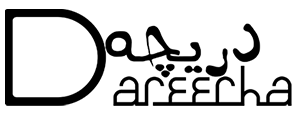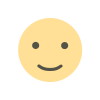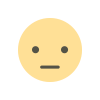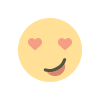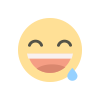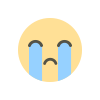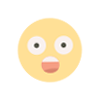Transform Your Desktop with a Stunning Cosmic Theme: A Step-by-Step Guide
Learn how to revamp your desktop with a breathtaking cosmic theme using Rainmeter and the Mond widget. Follow our step-by-step guide to customize your desktop and make it look amazing. Watch the video tutorial for detailed instructions!
Revamping your desktop can be a fun and creative task that anyone can do. With some creativity and handy tools, you can transform your desktop into something unique and eye-catching. In this guide, we’ll show you how to use Rainmeter, a popular desktop customization tool, along with a few widgets to give your desktop a fresh, stylish look. We’ll tweak the Mond widget by ApexXx-SenSei to enhance its visual appeal.
Tools You’ll Need
To get started with customizing your desktop, you’ll need the following tools:
Essential Tools:
- Rainmeter: A powerful desktop customization tool.
- Theme SETUP Zip File: Contains necessary resources and skins.
- Mond by ApexXx-SenSei: A sleek and stylish widget for Rainmeter.
- TranslucentTB: A tool to make your taskbar transparent.
Optional Tools:
- Lively Wallpaper: For dynamic wallpapers.
Steps to Customize Your Desktop
- Install Rainmeter:
- Download and install Rainmeter from its official website.
- Unload all default widgets to start with a clean slate.
- Set Up the Theme:
- Extract the Theme SETUP Zip File.
- Install the included font to ensure all widgets display correctly.
- Install the Mond Rainmeter skin and load the default skin.
- Position the skin as shown in the video tutorial.
- Apply Wallpaper:
- Apply the Desert Portal wallpaper for a stunning background.
- You can use Wallpaper Engine or Lively Wallpaper (optional) for animated wallpapers.
- Configure Widgets:
- Use the screen styler to adjust the widgets’ positions and settings to your preference.
- Customize the widgets to match your wallpaper and overall desktop theme.
Fixing the Weather Widget
If the weather widget isn’t working correctly and only shows the °C icon, follow these steps to fix it:
- Right-click on the weather widget and select “Edit Skin.”
- Locate the [MeasureWeather] section in the code.
- Replace the code with the updated version provided below.
[MeasureWeather]
Measure=Plugin
Plugin=WebParser
URL=https://www.yahoo.com/news/weather/
RegExp=(?siU)<div id=module-location-heading class=".*"><div><h1 class=".*">(.*)</h1>.*<div class="My\(2px\).*60x60\/(.*)@2x.png.*<p class=".*">(.*)</p></div>.*<svg class="arrowUp.*".*/></svg><span class=".*celsius.*">.*°</span>.*<svg class="arrowDown.*".*/></svg><span class=".*celsius.*">.*°</span>.*</div><div class="temperature-forecast.*"> <span class=".*fahrenheit celsius.*">(.*)</span>
UpdateRate=900