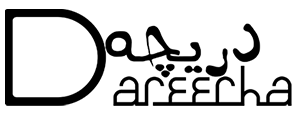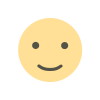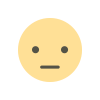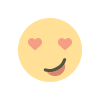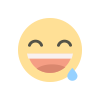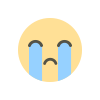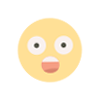Google Play Console - Policy Declaration Invalid Data safety section Issue Fixed 2022
If you are facing invalid data safety issue in your google play console Policy declaration section then you we can help you to fix that issue.

I just got an email a few days back from google play console with the subject of Action Required: Your app is not compliant with Google Play Policies and the following was written in that email.
Status: App Content Approved with Issues
We found issues with your Data safety section. You will need to take action so that your Data safety section shown to users will not be impacted.
Issue found: Invalid Data safety section
We reviewed your app's Data safety section in Play Console and found discrepancies between it and how the app collects and shares user data. All apps are required to complete an accurate Data safety section that discloses their data collection and sharing practices - this is a requirement even if your app does not collect any user data.
We detected user data transmitted off device that you have not disclosed in your app's Data safety section as user data collected.
Issue details
We found an issue in the following area(s):
- SPLIT_BUNDLE 12: Policy Declaration for Play Safety Label: Device Or Other IDs Data Type - Device Or Other IDs (some common examples may include Advertising ID, Android ID, IMEI, BSSID)
- SPLIT_BUNDLE 1: Policy Declaration for Play Safety Label: Device Or Other IDs Data Type - Device Or Other IDs (some common examples may include Advertising ID, Android ID, IMEI, BSSID)
How To Fix Policy Declaration Invalid Data safety section
- Just download the data safety file from Urban galleria
- Open your google play console
- go to the app section where you are facing an issue
- scroll down and click on App Content
- Go to the Data Safety section
- Click on Import From CSV
- Upload the file you downloading from below
- submit the policy just by clicking next next
It is Done Sit Back and Enjoy Your Coffee.
Watch Video Tutorial
NOTE: Try data_safety file if it does not work then use data_safety_new file
if find any issue please post in comments. Thank You