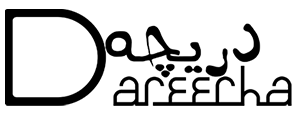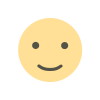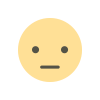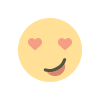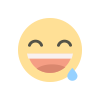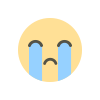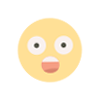How to Check Your Zong Number | Zong Number Check Code
Learn how to check Zong number with our comprehensive guide. Follow step-by-step instructions using USSD codes, the Zong website, or seek assistance from customer support. Stay connected hassle-free!

Introduction
Welcome to our comprehensive guide on how to check your Zong number. This article will provide step-by-step instructions and detailed information on various methods to easily find your Zong mobile number. Whether you're a new Zong user or you've forgotten your number, we've got you covered. Let's dive right in!
Method 1: USSD Code
The easiest and most convenient way to check your Zong number is by using a USSD code. Follow these simple steps:
- Open the dialer on your Zong mobile phone.
- Dial *2# and press the call button.
- Wait for a few moments, and your Zong number will be displayed on the screen.
Using the USSD code method ensures quick and instant results. It's a hassle-free way to find your Zong number without any additional complications.
Method 2: Call a Friend
Suppose you cannot use the USSD code method or prefer an alternative approach. You can ask a friend or family member to assist you in that case. Here's what you need to do:
- Reach out to someone you trust who has your Zong number saved in their contacts.
- Ask them to check the contact details and provide you with your Zong number.
While this method relies on external assistance, it can be helpful if you don't have immediate access to your Zong mobile phone or prefer a more personal approach.
Method 3: Zong Website
Another effective way to retrieve your Zong number is by visiting the official Zong website. Follow these steps:
- Open your preferred web browser and visit the Zong website (https://www.zong.com.pk).
- Locate the login section on the homepage and sign in to your Zong account. If you don't have an account, you can create one by clicking the "Sign Up" button.
- Once you're logged in, navigate to the account settings or profile section.
- You will find your Zong number listed in your account or profile details.
Using the Zong website to check your number provides an online platform where you can access and manage your account details conveniently.
Method 4: Customer Support
Suppose you need help with the methods above or have any additional queries. In that case, you can contact Zong's customer support team for assistance. They are trained to help users with various inquiries, including finding mobile numbers. Here's how you can contact them:
- Dial Zong's helpline number: 310.
- Follow the instructions provided by the automated voice system.
- Once connected to a customer support representative, explain your situation and request assistance retrieving your Zong number.
The customer support team will guide you through the necessary steps and ensure you can find your Zong number with their help.
Conclusion
We have covered multiple methods to help you easily check your Zong number. Whether you prefer using USSD codes, seeking assistance from friends, utilizing the Zong website, or reaching out to customer support, various options are available to suit your needs. Remember, it's essential to keep your Zong number handy, as it is your primary identifier when communicating with others or managing your Zong account.