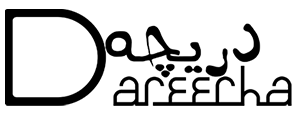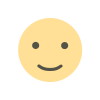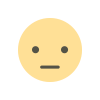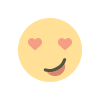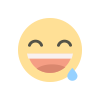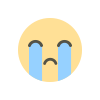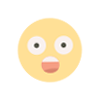How to Generate SHA1 Key in Android Studio 2022
If you are unable to find a signing report to generate the SHA1 key in your latest android studio 2022, then this video will help you out that how you can find it and generate your SHA1 key.
Hello, Friend hopes you all are doing great. I was facing an issue finding the signing report in my latest version of Android studio in 2022. So I dig into the details and found out the newest version is easier and faster to generate your SHA1 key to enter into a google firebase account.
What is SHA1 Key?
SHA-1, also known as Secure Hash Algorithm, is a 160-bit hash value produces by using a cryptographic hash function. The generated hash value is known as a message digest. A hexadecimal number of 40 digits is then generated from this hash value. The United States National Security Agency designed this key as an Information Processing Standard. In 1995, the SHA key was introduced.
Where Does We Use SHA-1 Key?
- SHA-1 use for Cryptography.
- This key converts the input data into a 160-bit hash value that is difficult to decode.
- Data Integrity also uses these keys.
How To Get SHA-1 Key in Latest Android Studio 2022
- Open Your Project in Android Studio
- Click on the Gradel panel right side of your screen ba it lower than a close button.
- Now Click on Gradel Icon Button and a Search Box Will Appear
- Now Type Signingreport and hit enter, and you will get your SHA-1 key.
Watch the above-given video tutorial to follow the complete steps.