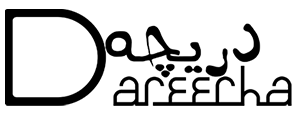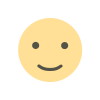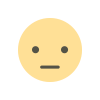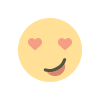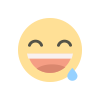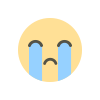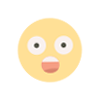Telenor Balance Save Code 2023 Easy Methods
Learn how to save your Telenor balance with our simple balance saver code. Dial *7799# from your Telenor SIM and follow the instructions to activate balance saver today!

Telenor is a renowned telecommunications company that provides a range of services to its customers. One of the most important services is the balance saving code, which allows customers to save their balance and avoid unnecessary expenses. In this article, we will provide a detailed guide on how to use the Telenor balance saving code and how it can be beneficial for the users.
What is Telenor balance saving code?
The Telenor balance saving code is a service that enables customers to save their balance by disabling all value-added services. By dialing the code, users can prevent any unwanted subscription to services that might result in balance deduction. The code is very simple to use, and customers can easily enable or disable the service whenever they want.
How to use the Telenor balance saving code?
To use the Telenor balance saving code, customers need to follow the below-mentioned steps:
Dial *7799# from your Telenor SIM card.
You will receive a message asking you to confirm the activation of the service.
Reply with 1 to confirm the activation.
The service will be activated, and all value-added services will be disabled.
To deactivate the service, customers need to follow the same steps and reply with 2 instead of 1.
Benefits of using the Telenor balance saving code
There are several benefits of using the Telenor balance saving code. Some of them are:
- Saves balance: By disabling all value-added services, users can save their balance from unnecessary expenses.
- Prevents unwanted subscriptions: The service prevents any unwanted subscription to services that might result in balance deduction.
- Easy to use: The service is very easy to use, and customers can enable or disable the service whenever they want.
- No charges: The service is free of cost, and customers do not need to pay anything to activate or deactivate the service.
Telenor Balance Save Code Method When Internet Data is on
Are you tired of sudden balance deduction from your mobile phone, especially when you have active mobile data? It's a common problem faced by many mobile phone users. Fortunately, Telenor balance saver can help you overcome this problem. In this article, we'll explore how you can save your mobile balance using Telenor balance saver and some tips to manage your mobile data efficiently.
Identify Data-Hungry Apps
One of the main reasons for sudden balance deduction is the background data usage of multiple apps running on your mobile phone. You can easily identify the data-hungry apps on your mobile phone. Simply go to the "Data Usage" option in your mobile settings, and you'll see a list of apps that are using your mobile data. This information can help you identify which apps are consuming more data and plan your usage accordingly.
Restrict Background Data Usage
Once you've identified the data-hungry apps, you can restrict their background data usage to save your mobile balance. You can do this by going to the "Data Usage" option in your mobile settings, selecting the specific app, and turning off the "Allow Background Data Usage" option. This will prevent the app from using your mobile data in the background when you're not actively using it.
Track Your Internet Usage
It's essential to keep track of your internet usage to avoid unwanted balance deduction. You can do this by checking the "Mobile Data Usage" option in your mobile settings. This option provides detailed information about your mobile data usage, including how much data each app is using. You can set a warning limit to get notified when you're about to reach your mobile data limit. This way, you'll avoid exceeding your data limit and prevent unwanted balance deduction.
Telenor Balance Saver
Telenor balance saver is an excellent tool to manage your mobile balance and data usage. With Telenor balance saver, you can automatically turn off your mobile data when your balance reaches a certain threshold. This way, you'll avoid unwanted balance deduction and only use your mobile data when you need it. You can activate Telenor balance saver by dialing *7799# from your Telenor sim and following the instructions.
Top 10 Jazz Packages for Internet
Jazz is another popular mobile network in Pakistan, providing various internet packages for its users. If you're a Jazz user, you can explore the top 10 Jazz packages for the internet to choose the one that suits your usage and budget. Jazz provides daily, weekly, and monthly internet packages with different data limits and prices. You can activate these packages by dialing *443# from your Jazz sim.
Conclusion
In conclusion, the Telenor balance saving code is a very useful service that can help customers save their balance and prevent any unwanted subscriptions. The service is very easy to use, and customers can enable or disable it whenever they want. By following the steps mentioned above, customers can easily activate or deactivate the service and enjoy its benefits. Managing your mobile data and balance efficiently is crucial to avoid unwanted balance deduction. With the tips mentioned above and Telenor balance saver, you can save your mobile balance and use your data more efficiently. Remember to keep track of your internet usage and restrict the background data usage of data-hungry apps. By doing so, you'll avoid unexpected balance deduction and enjoy uninterrupted mobile usage.