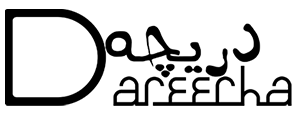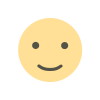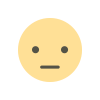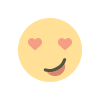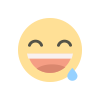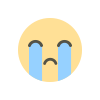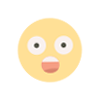How to Check Zong Number - Simple Steps to Find Your Zong Number
Want to know how to check your Zong number? This easy-to-follow guide will show you simple steps to find your Zong number quickly. No more hassle of forgetting your number or looking for it everywhere. Learn how to check your Zong number today!

At times, we find ourselves in situations where we need to know our mobile phone number but can't remember it or have lost our SIM card packaging. In this guide, we'll show you how to check your Zong number using simple codes, both with and without balance.
Checking Your Zong Number without Balance
If you don't have any balance on your Zong SIM card and still need to know your mobile phone number, follow these simple steps:
- Dial *8# from your Zong SIM card.
- A menu will appear on your screen.
- Select option 1: "My Number".
- Your Zong number will be displayed on your screen.
Checking Your Zong Number with Balance
If you have balance on your Zong SIM card, you can also check your mobile phone number using the following codes:
Method 1:
- Dial *100# from your Zong SIM card.
- A menu will appear on your screen.
- Select option 1: "My Account".
- Next, select option 1: "My Number".
- Your Zong number will be displayed on your screen.
Method 2:
- Dial *310# from your Zong SIM card.
- A menu will appear on your screen.
- Select option 1: "Check Own Number".
- Your Zong number will be displayed on your screen.
Conclusion
That's all there is to it! You can easily check your Zong number using these simple codes, whether or not you have balance on your SIM card. We hope you found this guide helpful.
If you have any questions or comments, feel free to leave them below.